
Quick Boolean 1.10 upto 3dsMax 2025: Introducing a comprehensive set of tools designed to revolutionize ProBoolean operations in 3ds Max: the Boolean Toolkit. This powerful plugin streamlines complex boolean operations, allowing users to create intricate geometric shapes with ease and efficiency.
How can we create intricate geometric shapes in 3ds Max?
You can use "Quick Boolean."
With features inspired by SketchUp's Solid Tools, the Boolean Toolkit offers a range of preset profiles, including Union, Intersect, Hollow, Trim, Subtract, Split, and Knife. Each tool is meticulously crafted to simplify combining and manipulating objects, enabling users to achieve precise results in just a few clicks.
The Quick Union feature merges selected objects into a single mesh, while Quick Intersect and Quick Hollow preserve or remove the intersection of selected objects. Quick Split intersects all selected objects and retains everything, while Quick Trim trims selected objects against a picked object, preserving the original shapes.
"Quick Boolean" Samples:
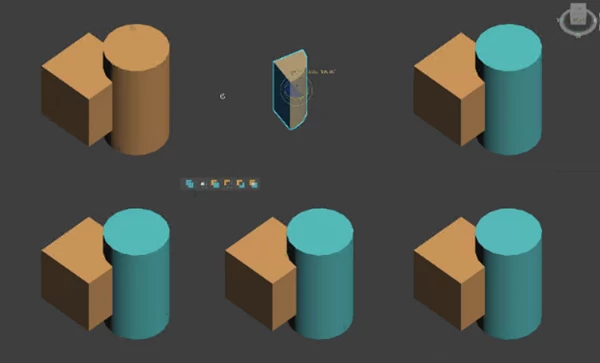
Further enhancing workflow efficiency, the Quick Subtract tool trims selected objects against a picked object and keeps only the resulting geometry. The Quick Knife features allow for precise trimming against picked objects, with options for both forward and reverse operations.
The Boolean Toolkit empowers users to create complex boolean blocks with unparalleled speed and precision. Whether working on architectural models, product designs, or visualizations, this plugin is a valuable asset for any 3ds Max user seeking to streamline their workflow and achieve stunning results.
Download Quick Boolean 1.10 upto 3dsMax 2025 from the below link now!
Dear user, you must first login to your account to write your comment.
Please click here to Log in
Files Password : gfxplugin.com OR 123456







