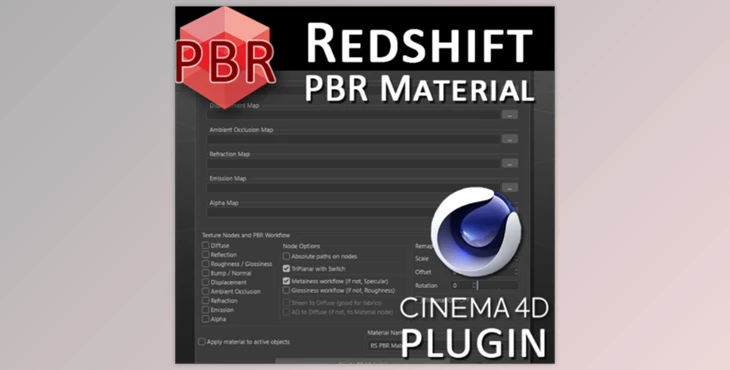
Redshift PBR Material plugin for Cinema 4D v1.0: This plugin can create an easy and tidy Material for Shadergraph that has Redshift with the PBR structure with just one click.
Based on how many textures you want to create, developing a friendly node system that is fully plugged in and functioning well can be exhausting and time-consuming. This is more challenging when you must make various materials based on a variety of PBR textures that will be used with no UV maps. In this scenario, you'll need a TriPlanar node for every texture of every material, a Ramp or Color Correct node to regulate the characteristics of each texture, and a rig that can remap every single one.
How can we use the Redshift PBR Material plugin for Cinema?
Redshift is a popular third-party rendering engine in Cinema 4D, a 3D modeling and animation software. The Redshift PBR (Physically-Based Rendering) Material plugin allows you to create realistic materials for 3D models in Cinema 4D.
Where can I download the product?
You can download it for free from here.
Gfx plugin details of Redshift PBR Material plugin for Cinema 4D
For more information about this post you can click on the home page link in the sidebar.
To search for similar products to Redshift PBR Material plugin for Cinema 4D, click here.
It's a very laborious task without Redshift, the PBR material plugin.
This plugin will ensure that the relevant maps will be created automatically based on specific keywords that can be customized in a particular directory. Then, the material is developed in a neatly organized node system that includes a Triplanar and a switcher that can switch it off or inside the Shadergraph.
After you have loaded the plugin, it'll launch a dockable interface with all the controls available in your layout. This means you can make as many materials as you wish, speed up your workflow, and ensure consistency. This can be done with one click.
To top it all off, there are a few cosmetic changes that can make your experience more pleasant so that you can create flawless PBR material.
Version Requirements:
- This plugin is compatible only with Redshift Version 3.0.16 and later. For earlier versions of the plugin, it is not verified and cannot be sure to function.
- Tested with Cinema4D R20, up to 2024 Windows and Mac
what is Redshift PBR Material plugin for Cinema4D v1.0?
Redshift is a GPU-accelerated rendering engine widely employed in various 3D content creation software, including Cinema 4D. The acronym "PBR" stands for "Physically-Based Rendering," an approach in computer graphics that aims to achieve highly realistic and accurate materials and lighting in 3D scenes. The Redshift PBR Material plugin, designed for Cinema 4D, extends the software's capabilities by enabling users to create and apply physically-based materials to 3D models within the familiar Cinema 4D environment.
It's important to note that software and plugin features can evolve. New enhancements may have been introduced to the Redshift PBR Material plugin in Cinema 4D since my last knowledge update. For effective use of the plugin, it is advisable to refer to the most current documentation and resources provided by Redshift and Cinema 4D and to explore available tutorials and user guides.
Download Redshift PBR Material plugin for Cinema 4D v1.0 from the below link now!
Dear user, you must first login to your account to write your comment.
Please click here to Log in
Files Password : gfxplugin.com



