
77 Light Leaks Photo Overlays: "Just think about your images in the ambiance created by this Light Leaks ...
I present this collection of 77 Light Leaks JPG photo effects that help you make an ideal composition for every photograph.
Sometimes, getting the right shot is challenging; however, you're trying to get the best final product quickly and easily.
Don't waste time, and enjoy the results with Photoshop overlays! "
How to change when the images in the folder have no background color in Photoshop?
You can use "77 Light Leaks Photo Overlays" to change.
Where can I download the product?
You can download it for free from here.
KINDLY NOTE
- After downloading is completed, the archive "052. Light Leaks 77 Photo Overlays.zip The file will be saved to the 'Downloads' folder or the one you chose.
- Unzip the archive to the folder. Don't be disappointed when the images in the folder have an uncolored background. Screen Blend Mode lets you eliminate the black background by showing only the objects within Photoshop.
- Open Photoshop, open an image you want to apply and follow the following steps.
INSTRUCTIONS
- There are three ways of applying overlays to photos:
- 1st - Using Overlay Actions (include)
- 2nd 2nd Quickstart PSD course (include only in the PRO version)
- 3rd - Drag'n'Drop, standard method
Some great features of 77 Light Leaks Photo Overlays:
- 777 JPG files
- Width 4500 px
- Instructions for the friendly inside
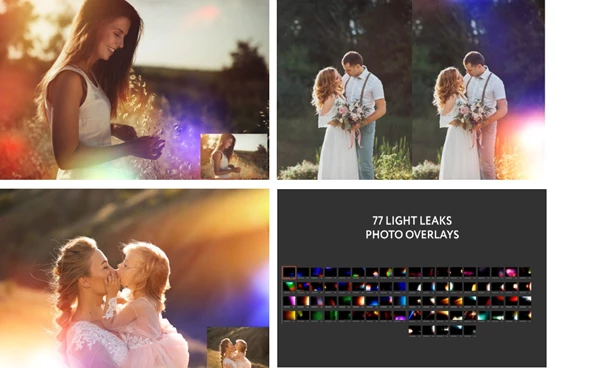
What is Light Leaks Photo Overlays?
"Light Leaks Photo Overlays" refer to digital elements or effects that simulate the appearance of light leaks in photographs during the editing process. Light leaks are accidental or intentional exposure of the film to light, resulting in colorful streaks or flares in the image. In the digital realm, these effects are often recreated to add a vintage, dreamy, or ethereal atmosphere to photos.
These overlays typically consist of transparent images with vibrant and dynamic patterns, which can be superimposed onto photos to create the illusion of light leaking into the camera. Photographers, graphic designers, and other creative professionals use light leak overlays to enhance the visual appeal of their images and evoke a nostalgic or artistic feel.
Download 77 Light Leaks Photo Overlays from the below link now!
Dear user, you must first login to your account to write your comment.
Please click here to Log in
Files Password : gfxplugin.com



