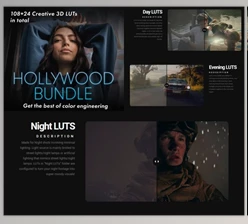Introduction To Color Correction & Grade In PR: In this course, you'll master the basics of color grading and correcting and learn how to enhance the color of your videos to make them appear more professional and attractive.
How to change the light and color of movies?
Through training, An "Introduction to Color Correction and Grading in Premiere Pro by Joseph Adam", you can learn how to change color on film.
Where can I download the product?
You can download it for free from here.
We will first learn how to use the Premier Pro interface, which can be used to edit colors. We will also look at the Lumetri scopes we employ to determine the speed of light and colors in our videos.
The Lumetri scope is among the most crucial tools you must know about.
Then we'll move to the menu for basic corrections, including multiple tools such as exposure, contrast highlights, and shadows. These tools are vital to alter the colors of any video.
We'll also glance at other programs that can help improve the video's quality, such as the sharpening tool used to enhance the sharpness of our videos, the vibrance tool used to balance the color of our videos, and many more tools.
In the next part, we will explore the curves menu that allows us to alter the color of our videos. We will then move on to matching and color menus that we employ for color grading and adding an individual color style to our content.
You will also get the HSL secondary menu, which can be used to alter the skin tone using all the features it offers. There will be more tools and techniques that will help you work with the program pretty effectively.
At the end of the course, you'll know the fundamentals of color correction and Grading and now work with various videos to edit and modify them. Additionally, you will be familiar with the right tools to use for every type of video and will be able to transform your videos from regular videos into professional ones.
What you'll find out?
- Color-correct your videos.
- How do you use the Lumetri scopes
- How do you color-grade videos?
- Create LUTs
- The colors of different clips must match.
Included files
- 1 - Introduction
- 2 - Interface
- 3 - Lumetri scopes
- 4 - Exposure
- 5 - Color balance
- 6 - Saturation
- 7 - Introduction to color grading
- 8 - Masking
- 9 - Change color using mask
- 10 - Manual masking
- 12 - Color correcting eyes
- 13 - Adjustment layer
- 14 - Comparison view
- 15 - Black and white look
- 16 - Create and use lut
- 17 - Cenematic look
- 18 - Color correction using adjustments layers
- 19 - Dockyard project
- 20 - Natural landscape video
- 21 - Change object color
- 22 - setting white balance
- 23 - Plane project
- 24 - Color grading using mask tracking
- 25 - Color grading food videos
Download Introduction To Color Correction & Grade In Premiere Pro By Joseph adam from the below link now!
Dear user, you must first login to your account to write your comment.
Please click here to Log in
Files Password : gfxplugin.com