CartoonSmart – Tradigital Animation 2D FX: Learn how to animate 2D special FX using Adobe Flash (or your choice of software).
Gfx plugin details of CartoonSmart – Tradigital Animation 2D FX
The product is in the Tutorial category, for more information about this post you can click on the home page link in the sidebar.
To search for similar products to CartoonSmart – Tradigital Animation 2D FX, click here.


Included Package:
- intro
- Muzzle
MuzzleADV - hit
- Hitsmoke
- BasicCandle
- CandleWind
- Fire
- Smoke
- Steam
- Splash
- Water
- Explosion
What's included:
- SECTION 1
- Muzzles
- This tutorial focuses on muzzle animation in Adobe Flash.
- Tradigital Animation – 2D FX – Assets
- Login to Mark Progress
- Tradigital Animation – 2DFX Tutorial – Introduction FREE!
- Login to Mark Progress
- Muzzles – Part 1
- Login to Mark Progress
- Muzzles – Part 2
- Login to Mark Progress
- SECTION 2
- Mini-Impacts
- This tutorial focuses on creating a mini-explosion in Adobe Flash.
- Impacts
- Login to Mark Progress
- Impacts with Smoke
- Login to Mark Progress
- SECTION 3
- Candle Flames and Fire
- The third session in the series teaches you how to animate a small flame and a more significant fire in Flash.
- Basic Candle
- Login to Mark Progress
- Candle in Wind
- Login to Mark Progress
- Fire Pre-Viz
- Login to Mark Progress
- Fire Final
- Login to Mark Progress
- SECTION 4
- Steam and Smoke FX
- The fourth session covers two similarly challenging effects, steam, and smoke.
- Steam
- Smoke
- SECTION 5
- Running Water and Splash FX
- At some point, water is the bane of most animators, and Conan will show you some easy tricks to alleviate that.
- Basic Water
- Splash FX
- SECTION 6
- The Grand EEnchilada A Giant Explosion
- And finally, the big bang. Conan animates an incredibly cool-looking explosion effect.
- Big Explosions Part 1
- Big Explosions Part 2
What is CartoonSmart – Tradigital Animation 2D FX?
"Tradigital" is a term used to describe the blending of traditional (analog) and digital techniques. In animation, it means combining classic hand-drawn animation principles with digital tools and workflows to create visually appealing effects.
"2D FX" stands for 2D effects, which are the various visual elements and animations used to enhance the overall look and feel of a 2D animated project. This includes explosions, smoke, water splashes, magical effects, and more.
Download CartoonSmart – Tradigital Animation 2D FX from the below link now!
Dear user, you must first login to your account to write your comment.
Please click here to Log in
Files Password : gfxplugin.com
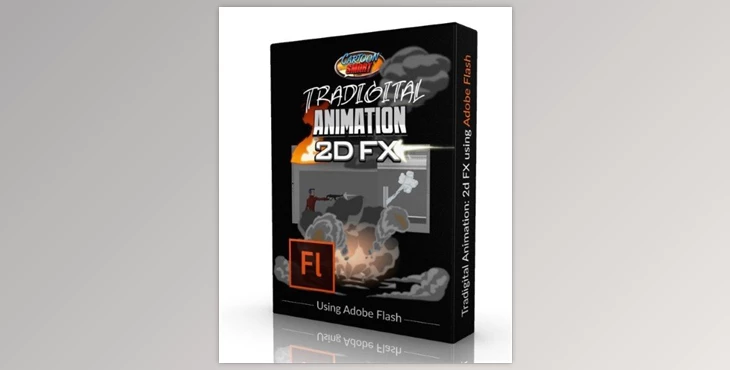

![Download Magic Button – 2D FX animation toolkit [After Effects + Pre-rendered clips] – (Videohive 42981314) - AE Project](https://dlsb.gfxplugin.ir/Download_Files/20662/SearchSmall/banner.jpg)


